The ‘I want to’ menu
Open the ‘I want to’ menu using the button on the map.
Image
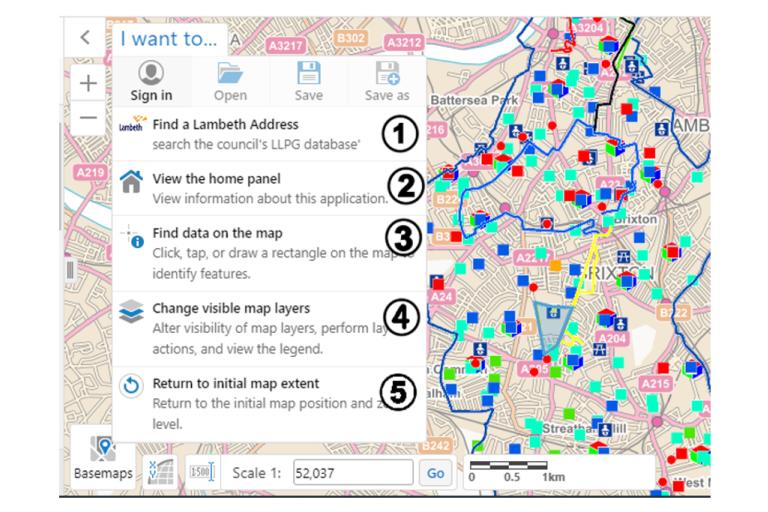
- ‘Find a Lambeth address’ lets you search our address database.
- ‘View the home panel’ opens the information panel.
- ‘Find data on the map’ starts the identify tool from the toolbar.
- ‘Change visible map layers’ shows the map layers panel.
- ‘Return to initial map extent’ resets the map to the starting position and zoom level.
